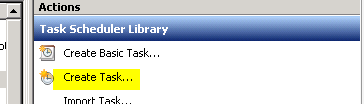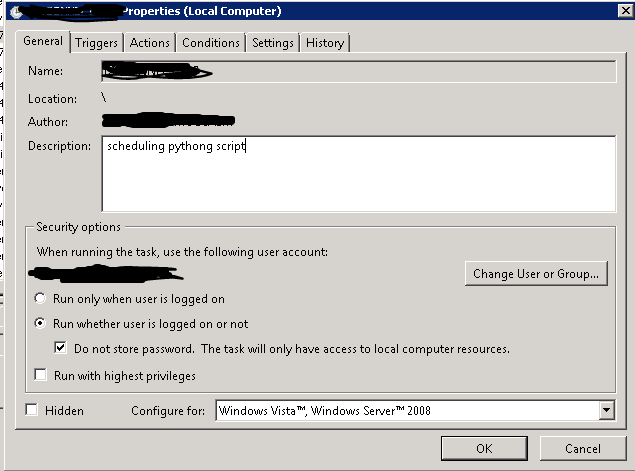if you face the following error while performing a datapump export operations:
Connected to: Oracle Database 10g Enterprise Edition Release 10.2.0.5.0 – Produc
tion
With the Partitioning, OLAP, Data Mining and Real Application Testing options
ORA-31626: job does not exist
ORA-31637: cannot create job SYS_EXPORT_SCHEMA_01 for user SYSTEM
ORA-06512: at “SYS.DBMS_SYS_ERROR”, line 95
ORA-06512: at “SYS.KUPV$FT_INT”, line 672
ORA-39080: failed to create queues “KUPC$C_1_20140711224328” and “KUPC$S_1_20140
711224328″ for Data Pump job
ORA-06512: at “SYS.DBMS_SYS_ERROR”, line 95
ORA-06512: at “SYS.KUPC$QUE_INT”, line 1606
ORA-00832: no streams pool created and cannot automatically create one
Solution:
check the current sizing of your shared_pool_size, by using the following command:
SQL> show parameter shared_pool_size
10% of the value of the shared pool size will be assigned to the streams pool (also, buffer cache size will be reduced)
So, alter the value using the command:
SQL> alter system set streams_pool_size = (10%of shared pool size) scope = spfile;
and then try use expdp command again….
*********EXPLANATION*******
Oracle DataPump utility which is frequently used by many Database Administrators will in fact be using “Streams Pool”, this stream pool size will be assigned 10% of the size of the shared pool and will reduce the amount of the buffer cache.
To avoid reduction of other memory structures sizes (shared pool,buffer cache) you need to configure the streams_pool_size with proper value as Data Pump operations will use streams !!!
if, sga_target is equal to zero then SGA is not auto-tuned
SQL> show parameter sga_target
NAME TYPE VALUE
———————————— ———– —–
sga_target big integer 0
so, its better to set a value for the SGA to be automatically tuned.