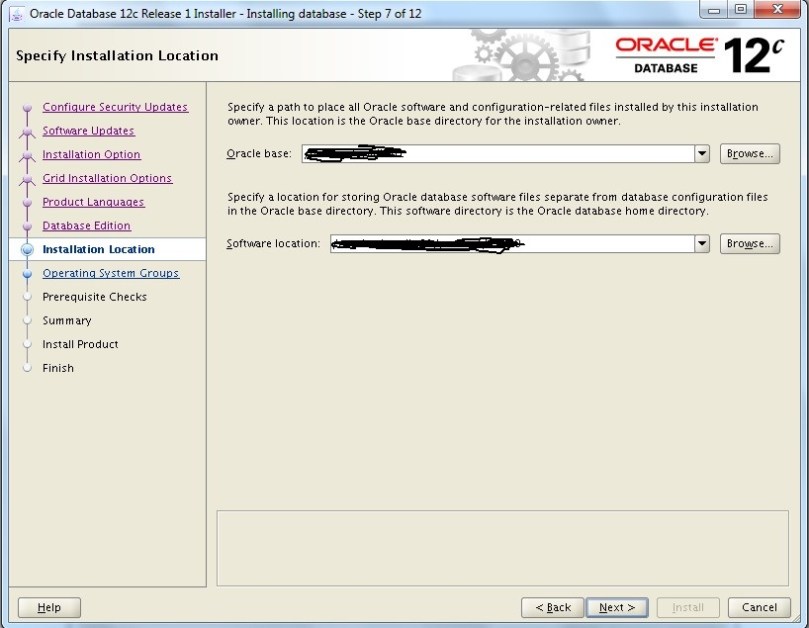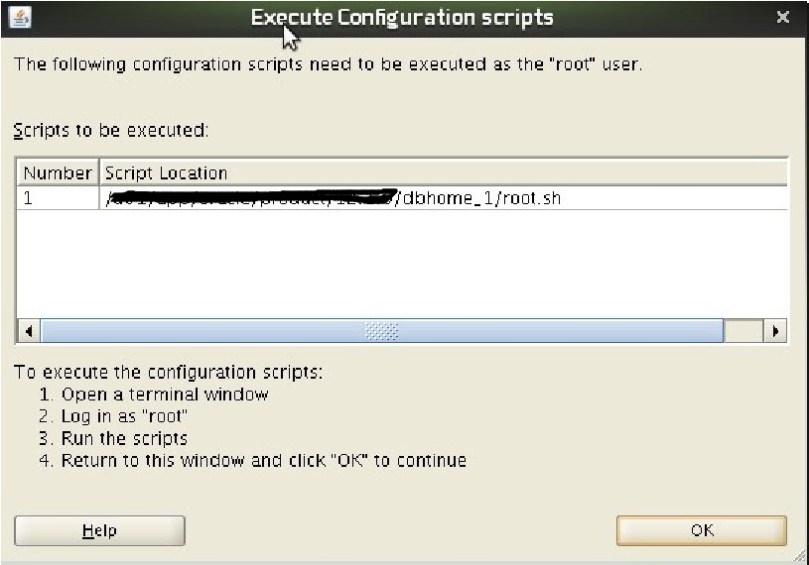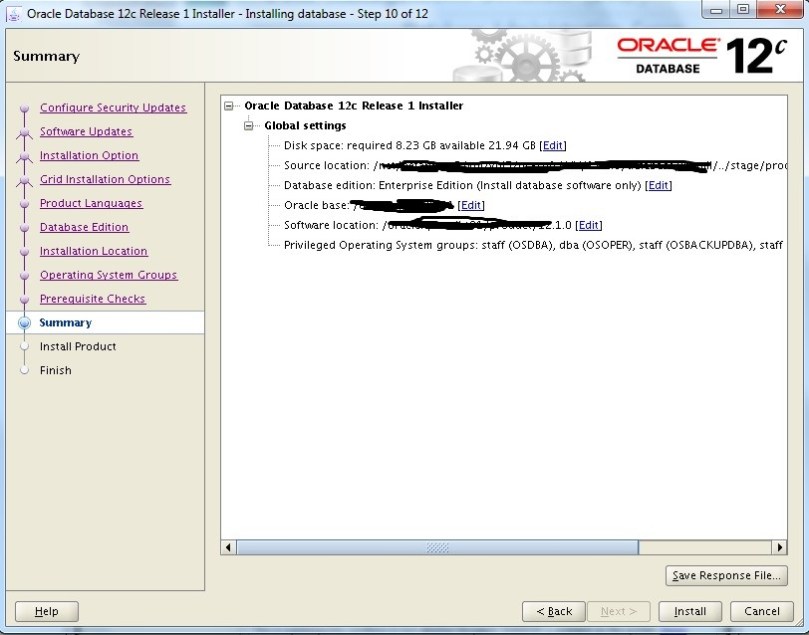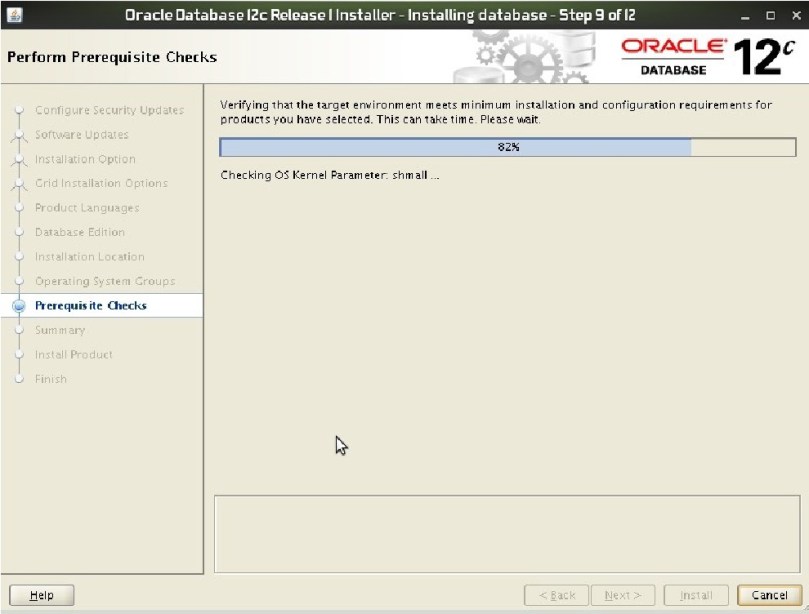The following is a “general purpose” procedure for 12cR1 binary instillation on AIX environment. you still need to refer to Oracle official documentation for further details and clarification.
******** Pre-requisites:
1. Operating System:
Oracle recommends that you install on AIX 6.1 Technology Level 9 or later.
AIX 7.1 Technology Level 1 Service Pack 3 (“7100-01-03-1207”) or later, 64-bit kernel
Note: You can install on AIX 7.1 Technology Level 1, but Oracle recommends that you install on AIX 7.1 Technology Level 3 or later.
2. User Profile , make sure that your profile is referencing to the right new Oracle Home.
3. check your Oracle Inventory file and the correct path.
Instillation Process:
Start the installation by running ./runInstaller from the installation directory
Choose “YES”
choose “skip software updates”