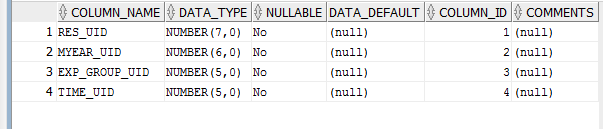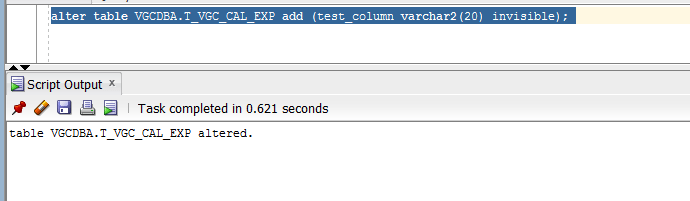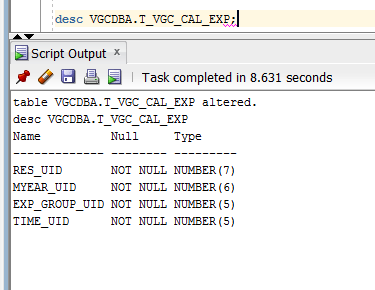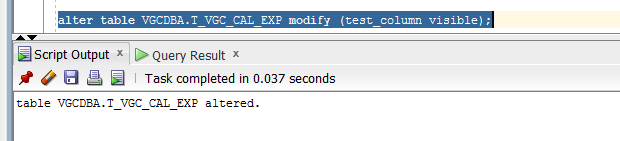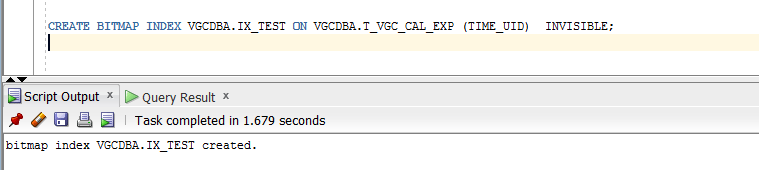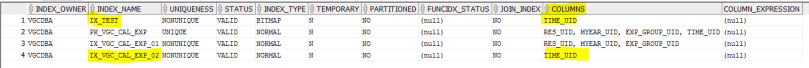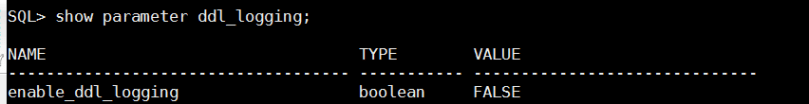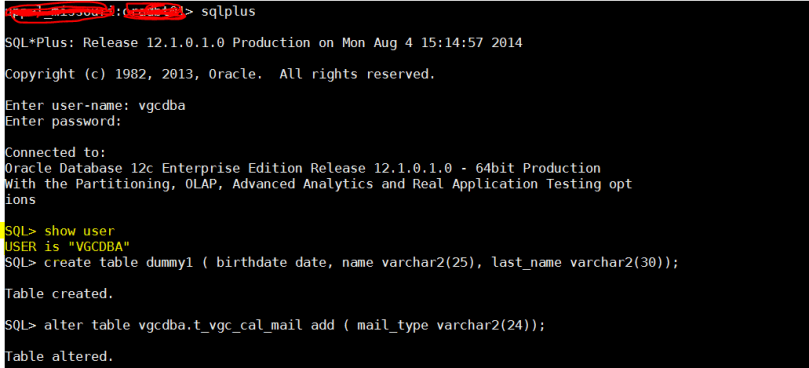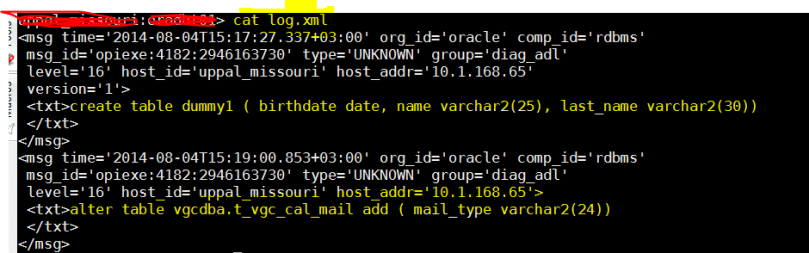Feature No.1 : Invisible Columns
Let us take example of a table as shown below with the following table columns defined.
In 12c you can add a new column and set it as “invisible”.
Sql statement: alter table VGCDBA.T_VGC_CAL_EXP add (test_column varchar2(20) invisible);
The sql statement using the “describe” command won’t show the invisible column:
Set it to “visible again”: alter table VGCDBA.T_VGC_CAL_EXP modify (test_column visible);
And after re-excuting the describe again, the column will be shown
Feature No.2 : Creating Multiple Indexes on the same column
Before 12cR1 you could not have the ability to create multiple indexes on the same column (or set of columns), now you can do that but it will invisible.
This can be beneficial to test application performance and different queries with affecting the current setup.
Example,
SQL> CREATE BITMAP INDEX VGCDBA.IX_TEST ON VGCDBA.T_VGC_CAL_EXP (TIME_UID) INVISIBLE;
In the below table you can see two indexes on the same column
Feature No.3 : enable_ddl_logging
After enabling the ddl loggin, all “ddl statements” will be tracked and written in the alert log.
In my current 12cR1 database the parameter is set to false.
SQL> ALTER SYSTEM SET ENABLE_DDL_LOGGING=TRUE;
After performing multiple SQL DDL operations using the oracle user “vgcdba”
Location of the log can be found here: /oraclex/[db_name]/diag/rdbms/[db_name]/ [db_name]/log/ddl
The below “log.xml” file shows enteries for all DDL statement that has been executed:
For Further Refrence:
http://docs.oracle.com/database/121/REFRN/refrn10302.htm
http://www.oracle-base.com/articles/12c/automatic-diagnostics-repository-adr-enhancements-12cR1.php
Feature No.4 : executing SQL statements in RMAN
In 12c you can directly execute SQL & PL/SQL statements in an RMAN session, which gives extra flexibility for the DBA.
i will post Part 2 for the new features soooooon 🙂
Thanks,