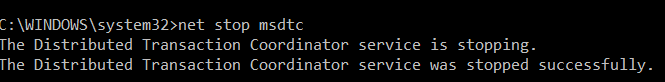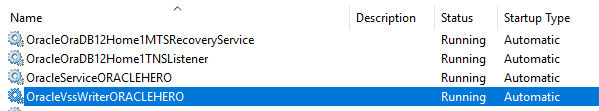The following errors were thrown while trying to sync physical standby database with the primary database:
ORA-00600: internal error code, arguments: [3020], [239], [13749],
[1002452405], [], [], [], [], [], [], [], []
ORA-10567: Redo is inconsistent with data block (file# 239, block# 13749, file
offset is 112631808 bytes)
ORA-10564: tablespace SYSAUX
ORA-01110: data file 211: ‘/database/orcl07/SYSAUX01.ORA’
ORA-10561: block type ‘TRANSACTION MANAGED INDEX BLOCK’, data object# 2877779
To resolve this you have 2 approaches …..choose one:
******************** First Approach *********************************
1. on the primary database
RMAN> rman target /
run
{
ALLOCATE CHANNEL ch1 DEVICE TYPE DISK format ‘/database/orcl07/backup/inc_SYSYAUX_%U’;
backup datafile 211;
release channel ch1;
}
—- after executing the above rman command a backup of set for the data file will be generated and will require copying to the physical standby database server
scp inc_SYSYAUX_m7robspv_1_1 standby_server:/database/orcl07/backup/
2. on the standby database:
RMAN> catalog start with ‘/oradbp21/export/bkp/’;
RMAN> shutdown immediate;
RMAN> startup mount;
RMAN> restore datafile 239;
RMAN> exit;
SQL> RECOVER AUTOMATIC STANDBY DATABASE;
******************** Second Approach *********************************
1. on the standby database:
SQL> shutdown immediate;
2. on the primary database:
SQL> ALTER tablespace SYSAUX begin backup;
scp /database/orcl07/SYSAUX01.ORA standby_server:/database/orcl07/SYSAUX01.ORA
SQL> ALTER tablespace SDE end backup ;
3. on the standby database:
SQL> STARTUP NOMOUNT
SQL> ALTER DATABASE MOUNT STANDBY DATABASE;
SQL> RECOVER AUTOMATIC STANDBY DATABASE;