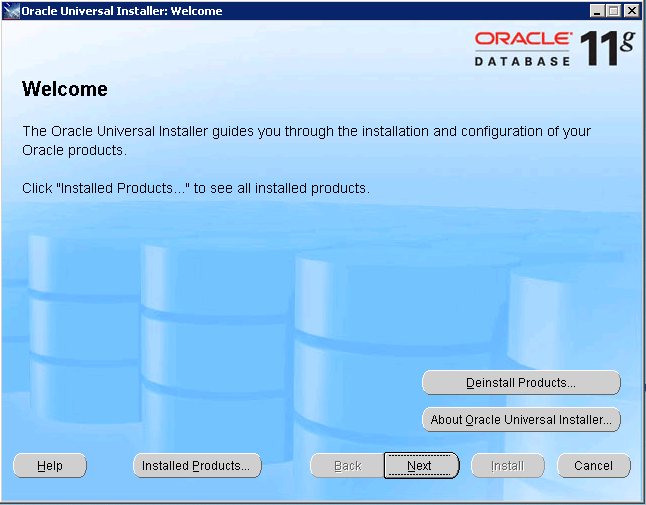if you have applied the latest Oracle Security Patches released in October 2014 to your enterprise database. You need to roll back the patch OR grant elevated permissions.
for myself, i have granted each geodatabase user the “select” permission to the view “v_$parameter” and it fixed the problem. Of course, this is a workaround but not advisable implementation from security perspective since the normal oracle/geodaabase account should not have permission on this view.
The Bug ID Number is: BUG-000082555
ESRI Link for this issue: http://support.esri.com/en/knowledgebase/techarticles/detail/43293/
i will update my blog whenever esri provides a permanent fix.
Update **** 11 November 2014 ****
Esri Provided a patch fixing the issue for multiple ArcGIS Versions:
http://support.esri.com/en/downloads/patches-servicepacks/view/productid/67/metaid/2143
Good Luck,