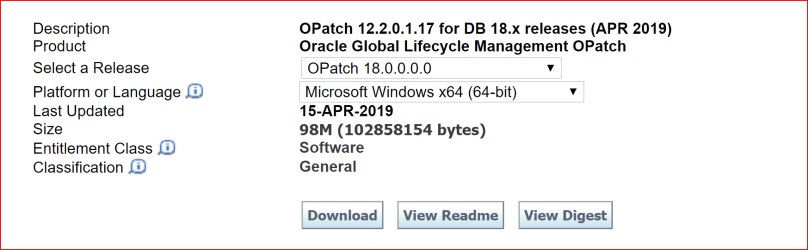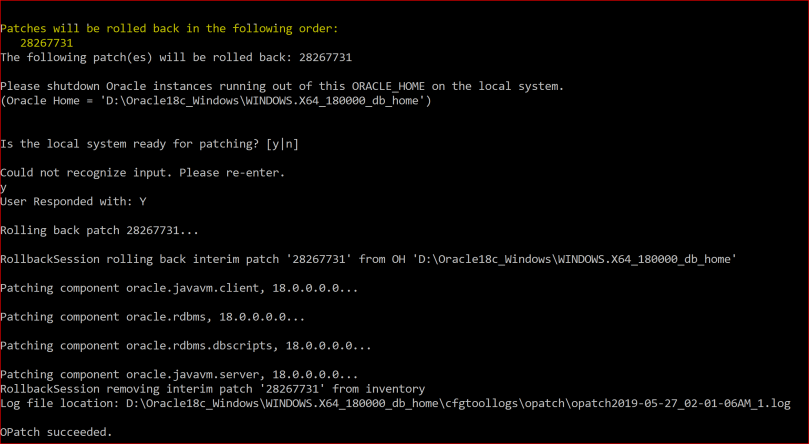Download the database patch from Oracle support
Also, download the latest OPatch utility for Windows OS as shown below:
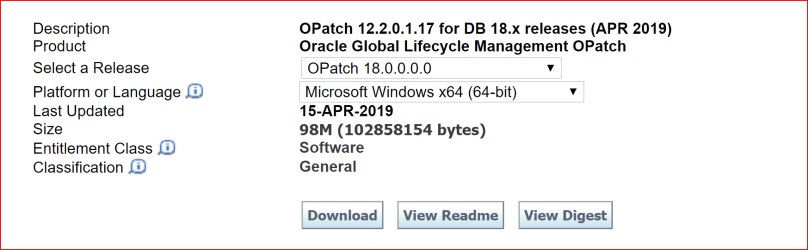
Check your environment variables:
set PATH=%ORACLE_HOME%\perl\bin;%PATH%
set ORACLE_HOME=D:\Oracle18c_Windows\WINDOWS.X64_180000_db_home
set PERL5LIB=
Shutdown Oracle database services:

Stop Distributed Transaction Coordinator
net stop msdtc
Go to the directory where the patch is downloaded
cd D:\ORACLE_WINDOWS_PATCHING\29589622
D:\OPATCH_DOWNLOAD\OPatch\opatch apply
When you try to apply the patch the following error will occur if the OPatch utility is NOT placed within the Oracle database home binary

Error in Text: The Oracle Home D:\OPATCH is not OUI based home. Please give proper Oracle Home
after placing the OPatch utility under Oracle Home, apply the patch:
D:\Oracle18c_Windows\WINDOWS.X64_180000_db_home\OPatch\opatch apply

To resolve this error I will rollback this patch first:
D:\Oracle18c_Windows\WINDOWS.X64_180000_db_home\OPatch\opatch rollback -id 28267731
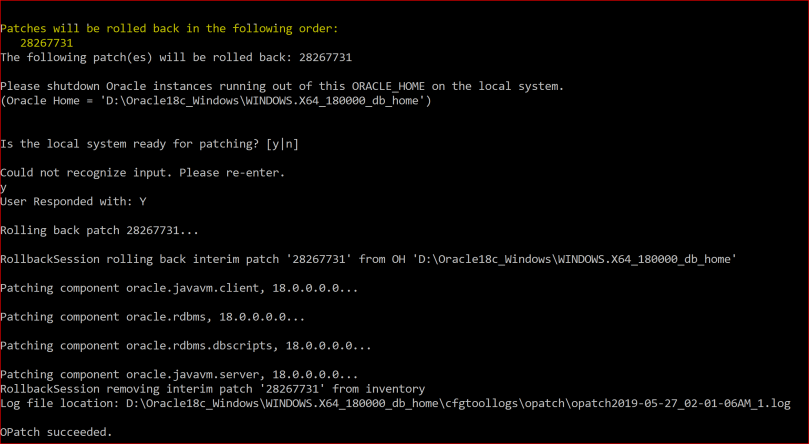
And attempting to re-apply the patch will succeed

Startup the Oracle services again:

Post-Patch activity:
sqlplus / as sysdba
SQL> startup
SQL> alter pluggable database all open;
exit;
cd D:\Oracle18c_Windows\WINDOWS.X64_180000_db_home\OPatch
datapatch -verbose
sqlplus / as sysdba
SQL> @?/rdbms/admin/utlrp.sql
SQL> select * from dba_registry_sqlpatch;