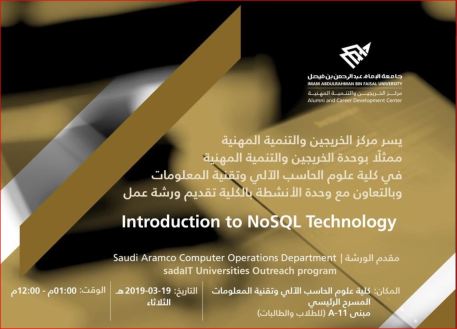one of the databases i am supporting ( on version 12cR1 12.1.0.2) was throwing ORA-600 in the alert log:
Archived Log entry 94742 added for thread 1 sequence 48014 ID 0x6a20c315 dest 2:
Errors in file /oracle/orcl12/diag/rdbms/orcl12/orcl12/trace/orcl12_j003_115141.trc (incident=582200):
ORA-00600: internal error code, arguments: [qerixAddNotNullStopKeyPredicate:1], [], [], [], [], [], [], [], [], [], [], []
Incident details in: /oraclex/orcl12/diag/rdbms/orcl12/orcl12/incident/incdir_582200/orcl12_j003_115141_i582200.trc
Non critical error ORA-48913 caught while writing to trace file “/oraclex/orcl12/diag/rdbms/orcl12/orcl12/incident/incdir_582200/orcl12_j003_115141_i582200.trc”
Error message: ORA-48913: Writing into trace file failed, file size limit [5242880] reached
Solution:
if this error is infrequent then you can ignore, otherwise as a workaround is to disable the Automatic SQL Tuning Tasks by executing the following:
BEGIN
DBMS_AUTO_TASK_ADMIN.DISABLE(
client_name => ‘sql tuning advisor’,
operation => NULL,
window_name => NULL );
END;
/
As a consequence, this will disable all automatic SQL tuning tasks but you can still perform “on-demand” SQL tuning to get advice on tuning specific SQL statements.