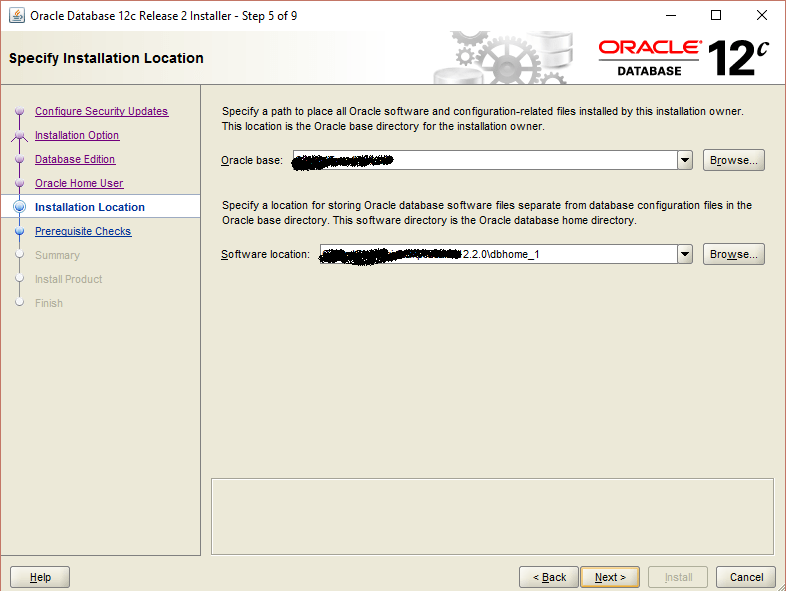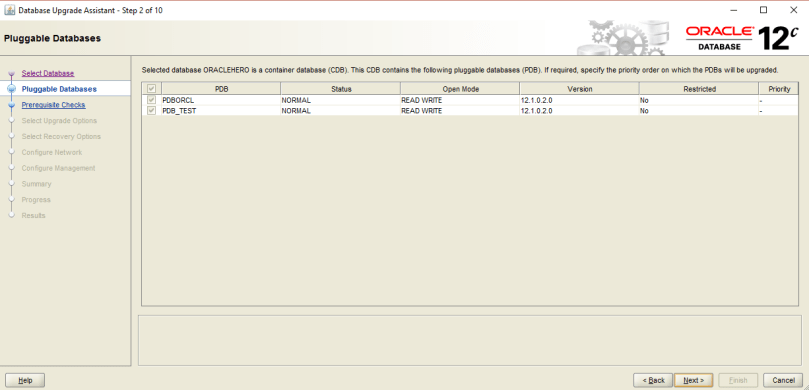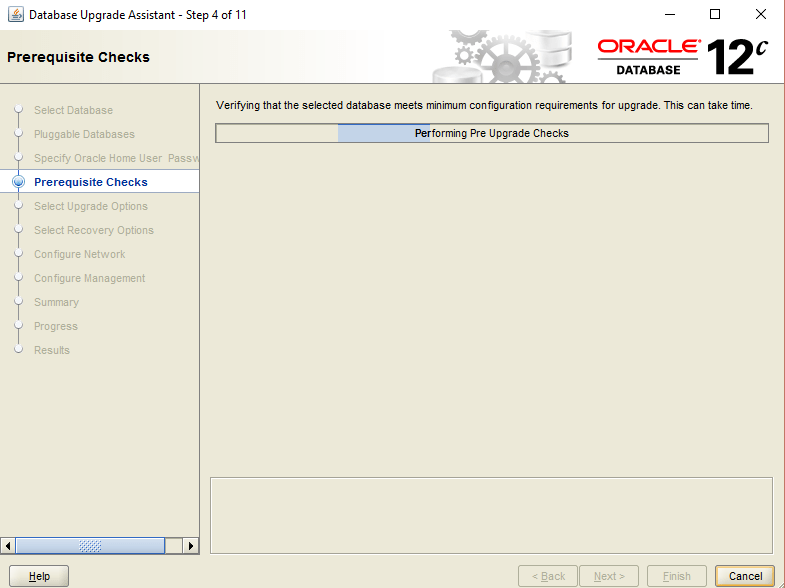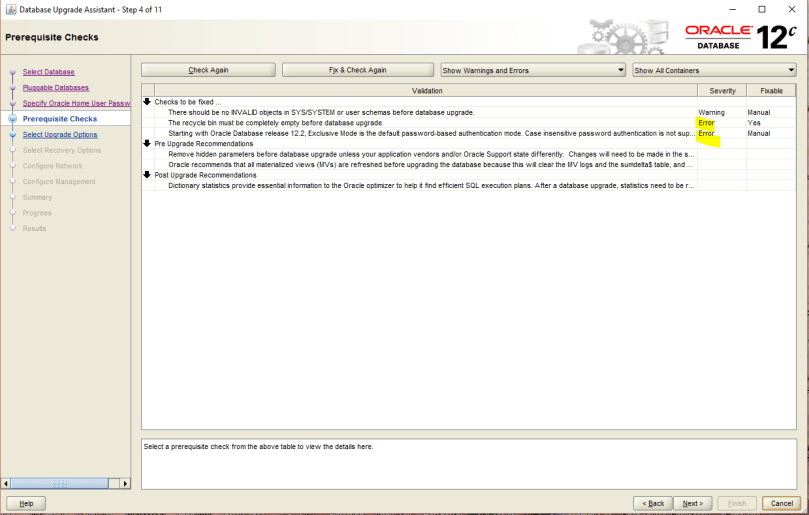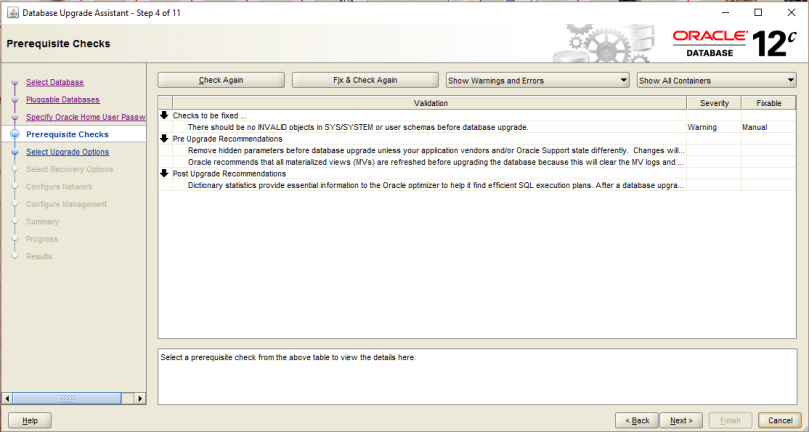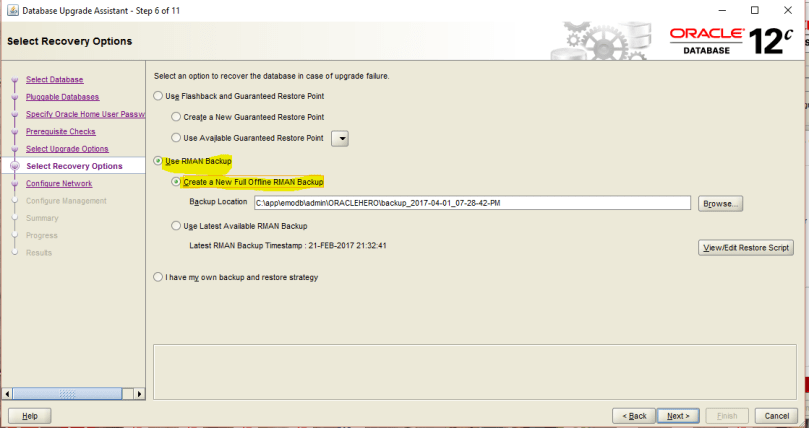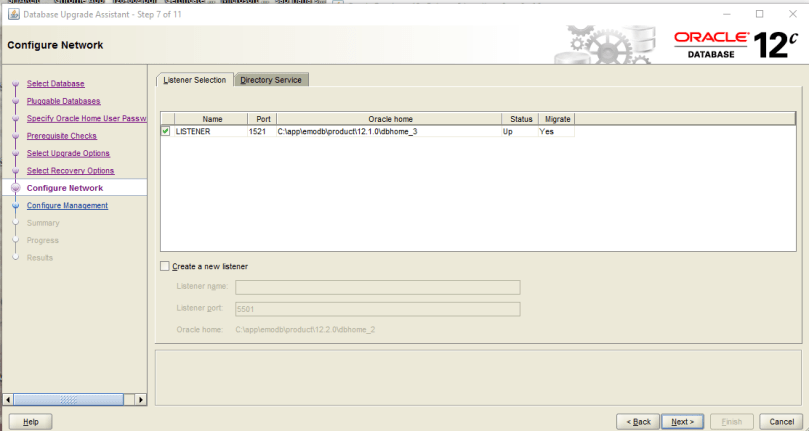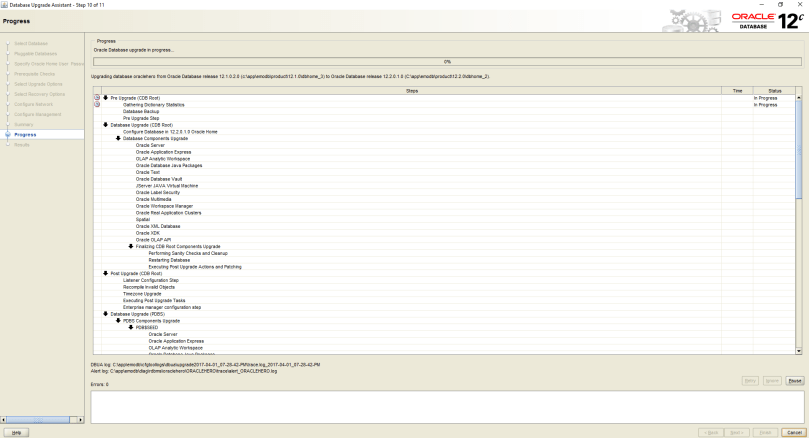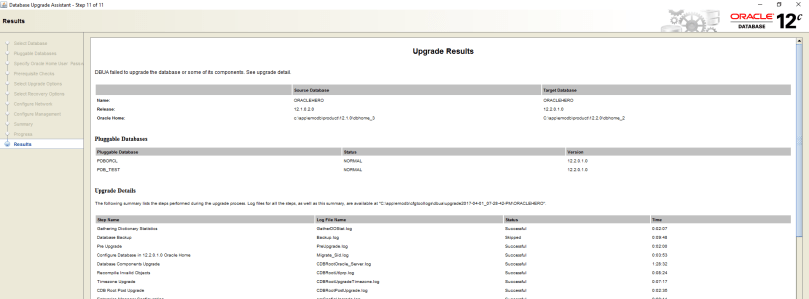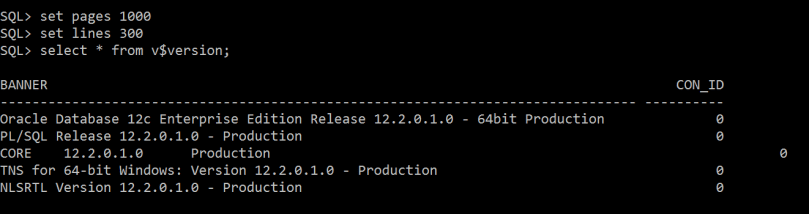When installing Oracle 12cR2 binaries there are 2 methods:
- Interactive instillation method using OUI
- Silent Instillation using Response File
Here I am going to choose option 1 which using OUI GUI
After installing the zip file from Oracle website, unzip it and run setup.exe file

Then choose “Next”:

Choose “Yes”

Here I am going to choose “Upgrade an existing database” option

I will choose “Enterprise Edition”


To explain these options:
In previous release you didn’t have option number one which is “virtual account” option. The virtual account is a feature that has been introduced since windows releases (Windows 7 & Windows Server 2008 R2).
Option1: Virtual accounts are locally managed accounts that has No password management requirement, and the ability to access, Oracle is recommending to use it so….use it especially for fresh new database creation.
Option2: using existing account which is a managed active directory domain account created by Active Directory Administrators.
Option3: is for creating a new local windows server account and setting the password for it.
Option4: is the built in SYSTEM windows account, which is not preferred option for security reasons.
*** Warning: if you are upgrading an already existing database, then use the service account you have already configured previously. This what i am going to choose in my illustration and practice. Otherwise you will face the below error when using “virtual account” option:

To continue…
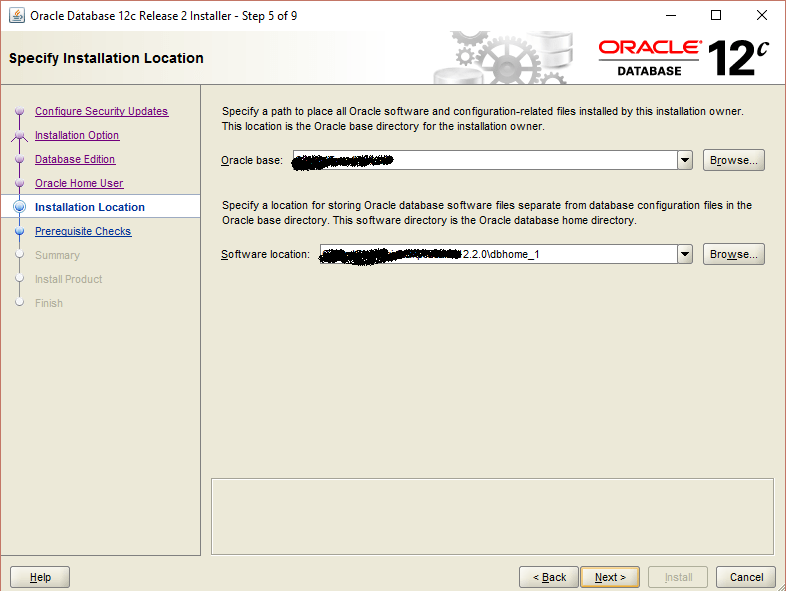
choose “install”


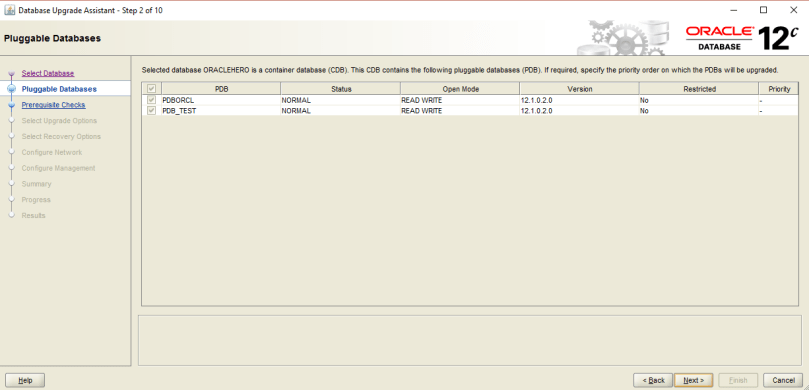
specify the service account and password:

Pre-upgrade check will be running
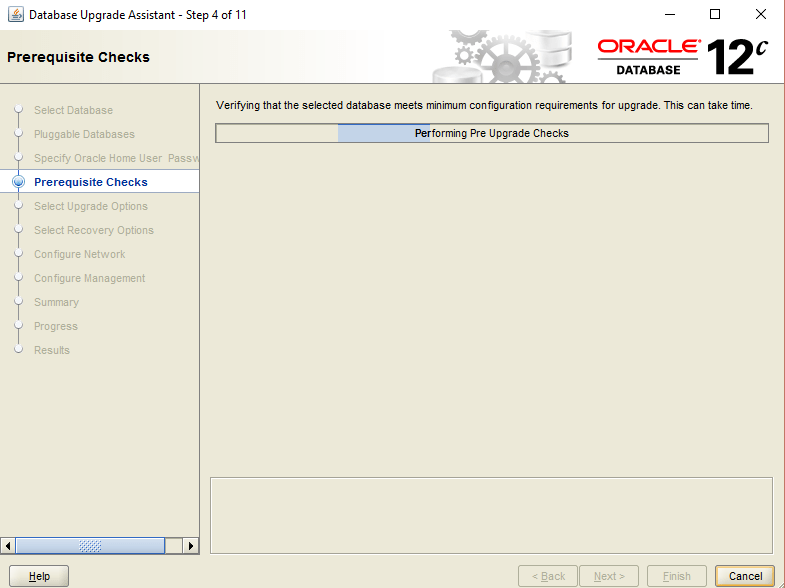
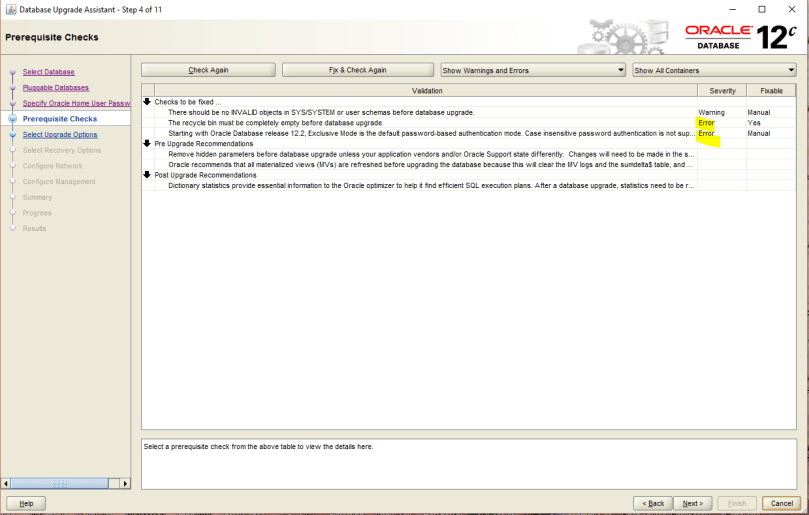
Here I am facing 2 problems that I need to resolve:
- The deprecated initialization parameter SEC_CASE_SENSITIVE_LOGON is currently set to FALSE, either remove this parameter from your init.ora file (located under your ORACLE_HOME/dbs directory) or set it TRUE.
- Purge recycle bin for the CDB$ROOT, and for each pluggable databases in your multitenant environment using the SQL command:
SQL> purge dba_recylebin;
After fixing the errors, we can proceed as shown below:
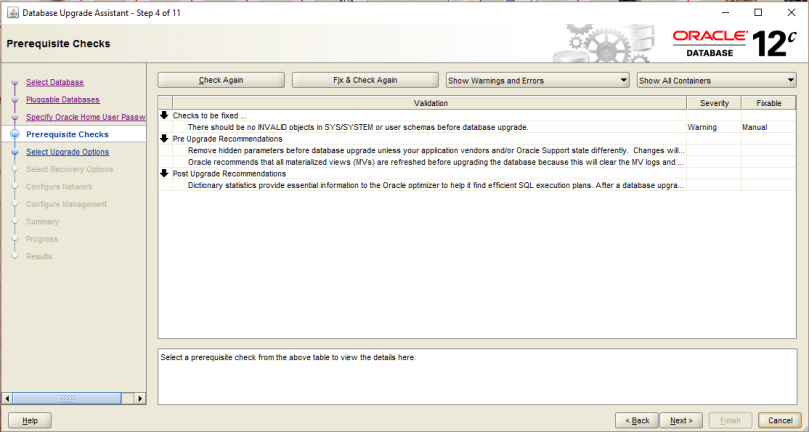

In case of upgrade failure, I have chosen “RMAN” technique for restore, you can use “flash back”if you prefer but you need to make sure you have set flash recovery area in your init.ORA:
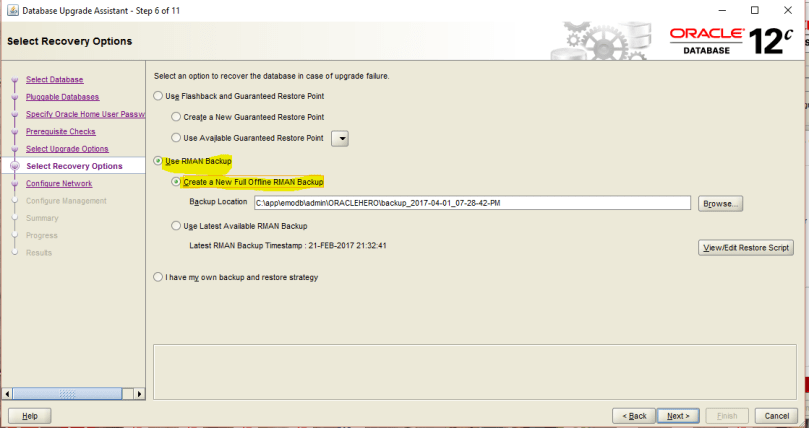
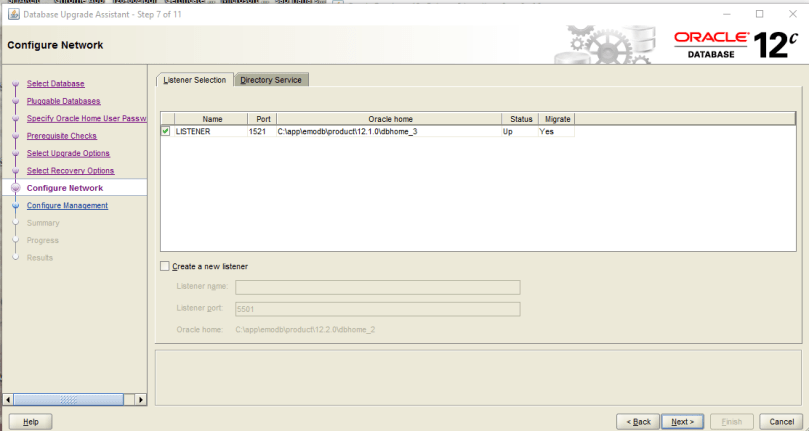

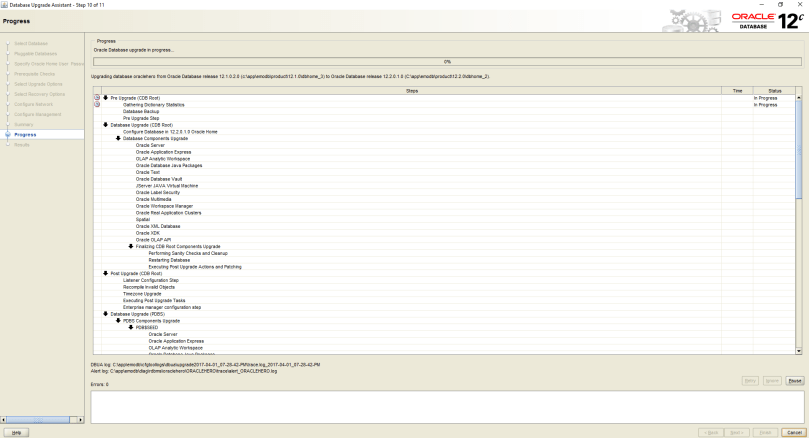
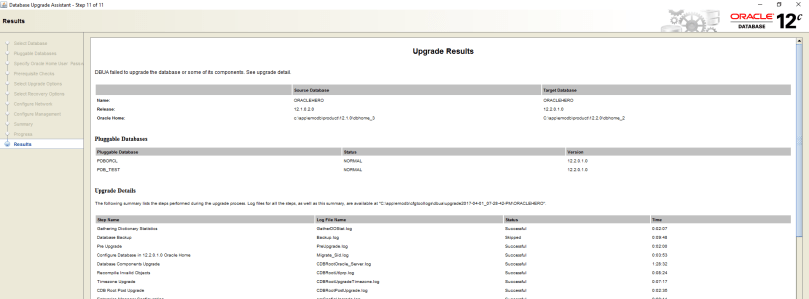

Verifying by querying v$version view:
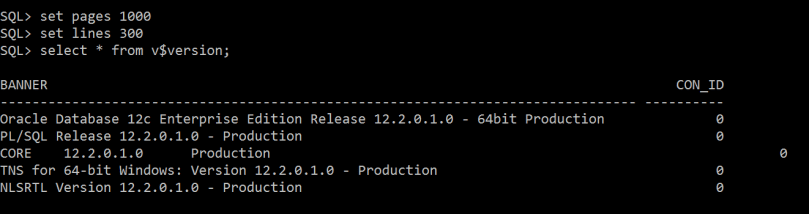
And that’s it …. Good Luck.