Oracle introduced a new feature in 18c release called “Private Temporary Tables”, This feature will essentially enable you to create a temporary memory based table, and this table will ONLY be viewed by the database session created this table. Moreover, here I will compare it with another old Oracle feature “Global Temporary Tables”.
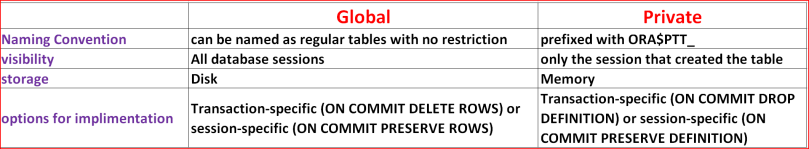
The parameter for the predefined naming is PRIVATE_TEMP_TABLE_PREFIX
SQL> show parameter PRIVATE_TEMP_TABLE_PREFIX

To simulate an example of creating a temporary private table:
SQL> alter session set container=ORCLPDB1;
Create a local database user in the pluggable database:
SQL> CREATE USER HR IDENTIFIED BY hr_123 DEFAULT TABLESPACE USERS TEMPORARY TABLESPACE TEMP;
SQL> grant create session to hr;
SQL> grant resource to hr;
SQL> alter user hr quota unlimited on USERS;
SQL> alter user hr default role all;
Connect to the pluggable database as hr user and execute the following to create a private temporary table:
SQL> CREATE PRIVATE TEMPORARY TABLE ORA$PTT_sales_records
(time_id DATE,
quantity_of_sale NUMBER(10,2))
ON COMMIT PRESERVE DEFINITION;

I will execute the following queries to insert a record in the temporary table:
SQL> insert into ORA$PTT_sales_records values(sysdate,1000);
SQL> commit;

If I open another session with the same database account, I can’t query the newly created private temporary table as shown below:

the following are the database views:
USER_PRIVATE_TEMP_TABLES
DBA_PRIVATE_TEMP_TABLES
CDB_PRIVATE_TEMP_TABLES
Its worth mentioning that if you attempt to create a private temporary table using SYS account, the following error will be thrown:
ORA-14451: unsupported feature with temporary table